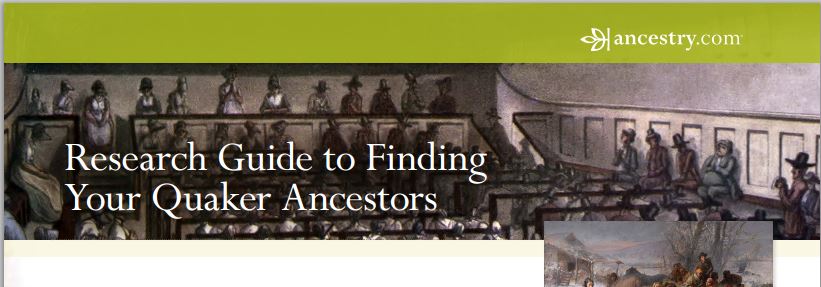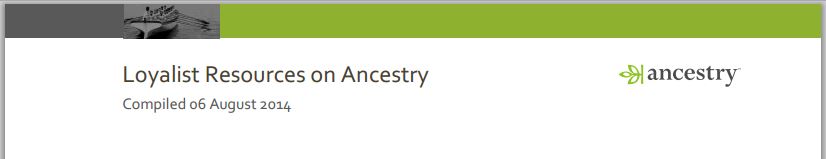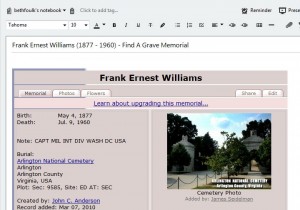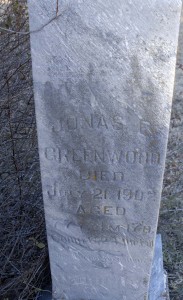Free Ancestry.com Research Guides
The last I heard, Ancestry.com has north of 10 BILLION records online. Anyway you slice it that’s a LOT of records, and it’s certainly far more than my humble search skills can comfortably navigate.
That’s why I’m tickled to see that they have introduced Research Guides. Tucked in their free section (no membership required) is a portfolio of subject-specific research guides for anyone and everyone to use. The guides help you navigate the 10 billion records and tens of thousands of databases on Ancestry.com, which is great in and of itself. But they also give you subject-specific helpful insight such as history, key terms, abbreviations, and other information far and away beyond a simple description of a database.
Quaker Research
One of their research guides is the Research Guide to Finding Your Quaker Ancestors. It’s an eight-page, well written and designed cheat sheet to understanding the nature and complexity of Quaker research. Naturally, they explain who the Quakers are with a little blurb on Quakers and Slavery. Then they break down the nature of Quaker Records – the meeting hierarchy, they explain the birth and death registers and the marriage records. Then they explain the uniquely Quaker certificates of removal, disownments and apologies. Finally, there is a discussion of uniquely Quaker terms to help you unpack this world. I’m surprised that they don’t list the Quaker databases on Ancestry.com. Maybe there are just too many to list. (You can go to the SEARCH drop-down list and search the card catalog for the keyword “Quaker,” and probably get the vast majority of the databases.) Nonetheless, it is a very helpful guide.
Loyalist Research
Another interesting guide is the one on Loyalists. It’s my understanding that one-third of the Colonists were actively supporting the Revolution, one-third were Loyalists (supportive of England), and the last third weren’t interested and had better things to do such as tend to their farms. No doubt there are plenty of Loyalist descendants looking for information and records. This guide offers a brief history to understand the Loyalists, then it gives an extended list of hyperlinked databases for your researching pleasure. Just click on the database of your choice and start searching. Just follow this link (Loyalist Resources on Ancestry) to get started.
These are just two of the guides you will find. There are about two dozen at the moment and it looks like they are adding more regularly. Here are a couple more.
- Search Strategies on Ancestry
- Using Religious Records
- African American Research on Ancestry
- Finding your Immigrant Ancestors on Ancestry
- Find them in WWII
- Black Sheep: 10 Things to Know
Again, this is just a sampling. Go to the main page for Research Guides in the Learning Center – you can access it here – for the full and updated list. And check back often, as I mentioned they seem to be adding more and more. Indeed, you can even submit a suggestion for a new guide.
I’m glad to see Ancestry offering help navigating their vast collection to genealogists. I hope you’ll find these research guides helpful as I have.
Happy Researching!